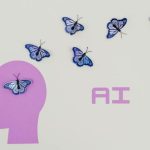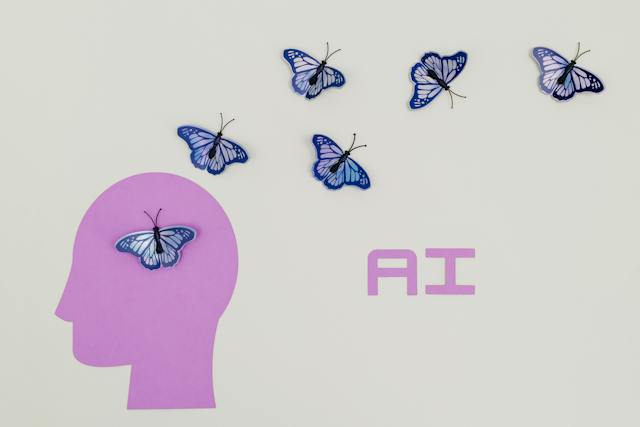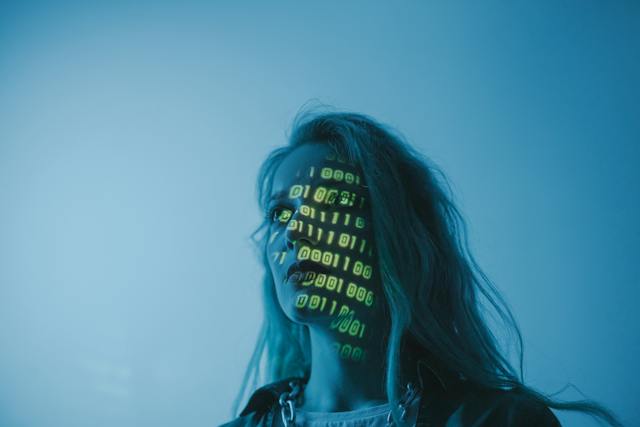In today’s digital age, disinformation spreads rapidly on social media platforms, making it essential to safeguard yourself from falling victim to false information. We’ll guide you through steps to protect yourself on some of the major platforms, including X (formerly known as Twitter), Facebook, TikTok, Telegram, Instagram, YouTube, and WhatsApp.
1. Verify the Source on X (formerly Twitter):
- Before sharing or believing a tweet, check the user’s profile for authenticity. Look for the blue checkmark, indicating a verified account.
- Cross-reference information with reliable news sources or fact-checking websites.
- Utilize X’s reporting feature to flag suspicious or false content, helping the platform identify disinformation.
2. Check Sources and Use Fact-Checking Tools on Facebook:
- Examine the credibility of the source by clicking on their profile and looking for verification.
- Utilize Facebook’s fact-checking feature. When you encounter a potentially false post, click on the three dots in the upper right corner and select “Find support or report post.” Then choose “False information” and follow the prompts.
3. Be Critical on TikTok:
- Remember that TikTok content is often short and can lack context. Avoid accepting information at face value.
- Investigate further if a video seems suspicious. Search for additional sources or details to verify claims.
4. Exercise Caution with Telegram:
- Understand that Telegram can be a platform for propagating disinformation. Be skeptical of sensational content.
- Avoid sharing information from unverified sources, especially during ongoing conflicts or crises.
5. Vet Accounts on Instagram:
- Check for the blue verification badge next to a user’s name to ensure authenticity.
- Use Instagram’s reporting feature if you come across false information or suspicious accounts.
6. Verify Sources on YouTube:
- Look for content from reputable channels or organizations.
- Use YouTube’s reporting option to flag disinformation. Click the three dots under a video and select “Report.”
7. Exercise Caution on WhatsApp:
- Be wary of forwarded messages, especially those without proper attribution.
- Encourage group chats to fact-check information collectively before sharing.
General Tips for All Platforms:
- Stay Informed: Be aware of current events and ongoing narratives to better recognize disinformation.
- Check Dates: Verify the date of the content you’re viewing, as outdated information can be misleading.
- Use Fact-Checking Sites: Websites like Snopes, FactCheck.org, and PolitiFact can help verify claims.
- Diversify Your Sources: Follow a variety of reputable news outlets and sources to get a well-rounded perspective.
- Think Before Sharing: Pause and consider the potential consequences of sharing information before you hit that share or retweet button.
Common Sense Tips:
1. Be discerning about the sources of your news. Make sure you’re reading from reputable sources and not just relying on what your friends shared on social media. This will help you detect false information more easily.
2. Verify any information that appears suspicious or too good to be true. Look for multiple sources for the same story and compare them with each other carefully before drawing any conclusions.
3. Think critically about the context of the post, including who posted it, why they might have posted it, and what their agenda might be (if they have one).
4. Think about other possible explanations for an event or trend rather than just believing what you see on social media.
5. Follow trusted accounts that can help fact-check and identify instances of disinformation and misinformation quickly.
Conclusion
Protecting yourself from disinformation on social media platforms requires vigilance, critical thinking, and a willingness to verify sources. Each platform has its own features to help combat disinformation, but ultimately, it’s your responsibility to be a discerning and responsible user. By following these guidelines and promoting digital literacy, you can contribute to a more informed and truthful online community.
FAQs about Navigating Disinformation on Social Media during the Israel-Hamas Conflict
1. What is disinformation, and why is it a concern during the Israel-Hamas conflict?
Disinformation is the deliberate spread of false or misleading information. During the Israel-Hamas conflict, it can confuse the public, affect perceptions, and influence public opinion.
2. How did X (formerly Twitter) contribute to the spread of disinformation in this context?
X played a significant role in disseminating disinformation during the conflict, as false narratives and misleading posts proliferated on the platform.
3. What measures did X take to combat disinformation during the Israel-Hamas conflict?
X flagged some posts as misleading or false and made efforts to remove disinformation. However, many misleading posts had already gained substantial traction.
4. Why did X make cuts to its disinformation and election integrity teams before the conflict escalated?
X’s shift in content moderation strategy under Elon Musk’s ownership led to staff reductions in teams dedicated to addressing misinformation.
5. How does the Community Notes feature on X help combat disinformation, and why did it fall short during the conflict?
Community Notes, previously known as Birdwatch, allows users to provide context to posts. However, despite its presence, disinformation remained highly discoverable on X during the conflict.
6. What role did language barriers play in the handling of disinformation on X?
X tended to prioritize addressing English-language disinformation, leaving content in other languages, such as Arabic, overlooked and contributing to the spread of disinformation in multiple languages.
7. How did changes in verification on X affect the spread of disinformation?
The shift from government verification to paid Twitter Blue verification for notable individuals and reporters made it challenging for users to determine the authenticity of the content and its source, exacerbating the disinformation problem.
8. Why is the digital reach of Hamas concerning in the context of disinformation during the conflict?
Hamas, despite being banned from most social media platforms, continued to share propaganda videos on platforms like Telegram. Some of these videos found their way onto X, contributing to the spread of misleading narratives.
9. How did Elon Musk’s influence on X impact the handling of disinformation?
Elon Musk’s significant following on X gave him considerable influence, but his promotion of accounts with controversial rhetoric raised concerns about the spread of disinformation.
10. What can we learn from the Israel-Hamas conflict regarding protecting ourselves from disinformation on social media?
The conflict highlights the importance of vigilance, critical thinking, and verifying sources to protect oneself from disinformation across various social media platforms.
FAQs about Protecting Yourself from Disinformation on Social Media
1. What is disinformation, and why is it a significant concern on social media platforms?
Disinformation refers to false or misleading information intentionally spread to deceive people. It’s a major concern on social media because it can distort our understanding of current events, influence our opinions, and even impact society as a whole.
2. How can I recognize disinformation on social media?
Look for unusual or sensational claims, check the source’s credibility, and scrutinize the evidence provided. Misleading images, lack of citations, and emotionally charged language are often red flags.
3. What steps can I take to verify information before sharing it?
Start by fact-checking using reputable sources. Cross-reference information from multiple sources to ensure accuracy. Verify the publication date of the content, as outdated information can mislead.
4. How can I identify reliable sources on social media platforms?
Verify the account’s authenticity by looking for verification badges or official marks. Trusted news organizations, government agencies, and well-known experts often have verified accounts.
5. What is fact-checking, and how can I use it effectively?
Fact-checking involves verifying the accuracy of claims or information. Use fact-checking websites or apps to verify the information you come across. Look for reputable fact-checkers like Snopes, PolitiFact, or FactCheck.org.
6. Are there any browser extensions or tools that can help me detect disinformation?
Yes, some browser extensions like NewsGuard or SurfSafe can warn you about unreliable websites and sources, helping you make informed decisions about the information you encounter online.
7. How can I critically evaluate the credibility of news articles and sources on social media?
Examine the source’s reputation, assess the author’s expertise, and check for transparency in reporting. A credible source will provide evidence, sources, and citations to support its claims.
8. What should I do if I encounter disinformation on social media?
Report it to the platform by using the reporting feature. Avoid engaging in arguments or sharing the disinformation, as it can inadvertently spread false information further.
9. How can I protect myself from falling victim to clickbait and sensational headlines?
Practice skepticism and avoid clicking on sensational headlines. Before sharing or believing a story, read beyond the headline and check multiple sources to verify the information.
10. What role does digital literacy play in protecting oneself from disinformation on social media?
Digital literacy is essential. It involves critical thinking, information evaluation, and media literacy skills. By enhancing your digital literacy, you become better equipped to navigate social media and discern fact from fiction.
Tags:
- Disinformation
- Social Media
- Fact-Checking
- Digital Literacy
- Information Verification
- Online Misinformation
- Credible Sources
- Clickbait
- Social Media Education
- Information Evaluation